Lightning Cable for iPhone and iPad for USB-A ports: USB-A to Lightning Cable (10 feet)

A growing number of Apple devices are equipped with USB-C or wireless charging capabilities, but many—including older iPhones, iPads, AirPods, Magic Keyboards, and more—still use the company’s proprietary Lightning port.
The trouble is that Apple’s Lightning cables are notoriously flimsy, and they cost more than many third-party cables—even those that Apple has certified will perform just as well as its own cables.
If you’re unhappy with the cable that came with your Apple device, or if you just want a backup, we’ve tested dozens of Lightning cables to find the best options for a variety of needs.
Who should get this: Someone who doesn’t have access to wall chargers, power banks, or other devices with USB-C ports, and who can live without getting the fastest possible charge but still wants an otherwise great cable.
Why it’s great: The USB-A to Lightning Cable (10 feet) is the best USB-A–to–Lightning cable we’ve found. It’s MFi-certified, so Apple has confirmed that it can reach top charging speeds (when paired with a charger that can crank out up to 12 W of power) and full USB 2.0 data-transfer rates (up to 480 Mbps) with any of the company’s Lightning-powered devices.
This cable is available in a variety of lengths, making it convenient for a variety of needs. The 1-foot version and the 3-foot version are small and compact enough to pack up and take with you.
The 6-foot version is a good length to reach from a wall outlet to a desk, bedside table, or kitchen countertop without adding unnecessary clutter. And our favorite of the bunch, the 10-foot version, adds even more length to accommodate hard-to-reach outlets.
Like its fast-charging USB-C twin, the PowerLine II USB-A to Lightning Cable has a smooth yet grippy exterior, and it comes with a hook-and-loop cable tie to keep it securely coiled and organized. Its housings have a curvaceous shape and a pleasantly soft, matte texture, both of which make them comfortable to hold while you’re plugging and unplugging. The metal connectors slide easily into corresponding ports, and they maintain a solid connection once inserted.
All four length configurations of this cable are available in black and white. They’re backed by Anker’s lifetime warranty, and they even cost a few bucks less than their USB-C–to–Lightning brethren, as of this writing.
Flaws but not dealbreakers: Most notably, you don’t get the fastest possible charge with this cable; a USB-C–to–Lightning cable can charge most iPhones up to three times as fast. But if you don’t already have a wall charger or power bank with fast-charging USB-C ports at home, or if you just want to have a USB-A–to–Lightning cable on hand to use in a pinch, this one is your best bet.
Also note that when we ran this cable through the Total Phase Advanced Cable Tester, it reported a signal-integrity error (one of three types of errors the tester is designed to detect). However, such errors cropped up with many cables we tested with this device, especially those longer than 3 feet (power and data have to travel farther in a longer cable, which can slightly degrade the signal) and the impact on charging or data-transfer speeds is likely to be too minor for most people to notice.
Who should get this: Someone who doesn’t have access to wall chargers, power banks, or other devices with USB-C ports, and who can live without getting the fastest possible charge but still wants an otherwise great cable.
Why it’s great: The USB-A to Lightning Cable (10 feet) is the best USB-A–to–Lightning cable we’ve found. It’s MFi-certified, so Apple has confirmed that it can reach top charging speeds (when paired with a charger that can crank out up to 12 W of power) and full USB 2.0 data-transfer rates (up to 480 Mbps) with any of the company’s Lightning-powered devices.
This cable is available in a variety of lengths, making it convenient for a variety of needs. The 1-foot version and the 3-foot version are small and compact enough to pack up and take with you.
The 6-foot version is a good length to reach from a wall outlet to a desk, bedside table, or kitchen countertop without adding unnecessary clutter. And our favorite of the bunch, the 10-foot version, adds even more length to accommodate hard-to-reach outlets.
Like its fast-charging USB-C twin, the PowerLine II USB-A to Lightning Cable has a smooth yet grippy exterior, and it comes with a hook-and-loop cable tie to keep it securely coiled and organized. Its housings have a curvaceous shape and a pleasantly soft, matte texture, both of which make them comfortable to hold while you’re plugging and unplugging. The metal connectors slide easily into corresponding ports, and they maintain a solid connection once inserted.
All four length configurations of this cable are available in black and white. They’re backed by Anker’s lifetime warranty, and they even cost a few bucks less than their USB-C–to–Lightning brethren, as of this writing.
Flaws but not dealbreakers: Most notably, you don’t get the fastest possible charge with this cable; a USB-C–to–Lightning cable can charge most iPhones up to three times as fast. But if you don’t already have a wall charger or power bank with fast-charging USB-C ports at home, or if you just want to have a USB-A–to–Lightning cable on hand to use in a pinch, this one is your best bet.
Also note that when we ran this cable through the Total Phase Advanced Cable Tester, it reported a signal-integrity error (one of three types of errors the tester is designed to detect). However, such errors cropped up with many cables we tested with this device, especially those longer than 3 feet (power and data have to travel farther in a longer cable, which can slightly degrade the signal) and the impact on charging or data-transfer speeds is likely to be too minor for most people to notice.
A growing number of Apple devices are equipped with USB-C or wireless charging capabilities, but many—including older iPhones, iPads, AirPods, Magic Keyboards, and more—still use the company’s proprietary Lightning port.
The trouble is that Apple’s Lightning cables are notoriously flimsy, and they cost more than many third-party cables—even those that Apple has certified will perform just as well as its own cables.
If you’re unhappy with the cable that came with your Apple device, or if you just want a backup, we’ve tested dozens of Lightning cables to find the best options for a variety of needs.
Who should get this: Someone who wants a long, durable cable to charge pre-2023 iPhones, AirPods, and other Lightning-powered devices as fast as is physically possible.
Why it’s great: First and foremost, the Anker PowerLine II USB-C to Lightning Cable (10 feet) is great because it supports the fastest possible charging speeds. When paired with a USB-C port putting out at least 18 watts of power—like those in many of our favorite laptops, power banks, and wall chargers—the PowerLine II can charge most iPhones up to three times as fast as a USB-A–to–Lightning cable.
With a sufficiently powerful wall charger, it can bring the battery of an iPhone 8 or newer from completely dead up to 50% in 30 minutes, whereas Apple’s standard cable and charger can get it to just 17% in the same time period (as we found in tests we ran with an iPhone XR). Batteries charge at an inconstant rate, but this figure roughly translates to a full phone charge in an hour, in contrast to three hours.
This cable is MFi-certified, so Apple has confirmed that it will perform optimally (in terms of charging and data-transfer capabilities) with its Lightning-powered devices. Lightning cables that lack this certification—such as the kind you might buy at a gas station—aren’t necessarily much cheaper, and with those, you run the risk of experiencing slower charging or even damaging your devices.
The rubber sheath encasing the PowerLine II is smooth yet grippy, and it’s quite durable, holding up after more than a year of daily wear and tear in our testing. When we plugged both ends of each cable into a variety of devices, we observed minimal wiggling; that stability ensures a solid connection for charging and data transfer.
The cable’s housings—the parts that connect the metal plugs to the body of the cable—are the sturdiest and most comfortable to grip of any we’ve tested. Made of a single piece of matte-textured rubber, the housings provide ample room for you to grasp the plug firmly while you’re plugging and unplugging, which is the best way to avoid fraying and breakage.

A nonessential, but no less valuable, component of this cable is the hook-and-loop tie it comes with. The tie is convenient and easy to use, ensuring that the cable won’t come uncoiled inside your bag or become a tangled mess under your desk.
Unlike most Lightning cables, this one is a luxurious 10 feet long. If you frequently charge your phone far away from an outlet—for instance, while lying in bed, lounging on the couch, or killing time by your gate at the airport—the extra length is a game changer.
If you prefer a shorter cable, the 3-foot version of this cable is slim and compact, and it can coil up small to fit in a pocket or purse. Likewise, the 6-foot version is well suited for carrying in a backpack or briefcase, or for staying put in a desktop or bedside charging setup.
All three versions are available in black or white, and they’re backed by Anker’s lifetime warranty. Also, as of this writing, the 3-foot and 6-foot cables cost less than their Apple counterparts—and Apple doesn’t make a 10-foot Lightning cable.
Flaws but not dealbreakers: Our one complaint is that the Anker PowerLine II USB-C to Lightning Cable isn’t quite as slim as some others we tested, including Apple’s Lightning cables. But since it’s still one of the most compact options, and it outdid the competition in every other way, we’re okay with a little extra bulk.
The best cloth-covered Lightning cable: Nomad USB-C to Lightning Cable with Kevlar (10 feet)

Best for
This fast-charging Lightning cable is long enough to reach across most couches, and its sheath and housings are strong enough to (maybe, probably) survive an apocalypse.
Other available lengths: 5 feet
Who should get this: Someone who wants a cable that is as long as any we’ve tested, can charge Lightning-powered devices at top speed, and is even more ruggedly built than the Anker PowerLine II USB-C to Lightning Cable.
Why it’s great: Like our favorite Lightning cable for USB-C ports, the Nomad USB-C to Lightning Cable with Kevlar (10 feet) can charge most pre-2023 iPhones, AirPods, and other Lightning-powered devices as fast as possible when paired with an 18 W USB-C wall charger. It’s MFi-certified, and at a whopping 10 feet long, it can reach all the way across most couches.
A fabric casing typically isn’t worth splurging on, but this Nomad cable has the most ruggedly built sheath of any cable we’ve seen. It’s made of a thick, double-braided Kevlar material that seems less prone to wear or snag than the more common nylon. The rubber cable tie that comes with this Nomad cable is also more robust than any we’ve seen, with thick ridges that keep it fastened shut so your cable stays securely coiled.
The cable’s plastic housings are sturdy, with little ridges along the collar for added flexibility. And like Anker’s PowerLine II cables, this Nomad cable has metal connectors that fit snugly in most Lightning and USB-C ports.
Although Nomad’s five-year warranty doesn’t match Anker’s lifetime warranty, this cable’s coverage is still much longer than that of most cables we’ve tested. (Regardless, as in most “lifetime” warranties, Anker is referring to the lifetime of the cable, not a human lifetime.)
Flaws but not dealbreakers:
Because this cable is longer and more substantial than others we’ve tested, it’s less compact for stowing in a pocket or a purse. But if you plan to mostly keep it in one place, or if you have room to spare in your bag, it shouldn’t be too bothersome.
This cable’s tactical-gear look isn’t for everyone, and it comes in just one color (black). But we still think it’s slick-looking and versatile.
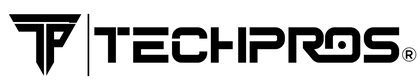

 Photo: Michael Hession
Photo: Michael Hession





